What is Next.js?
Next.js is a React-based framework for building server-rendered and statically generated web applications, developed by Vercel that enables developers to create fast, user-friendly web applications and websites. It provides several features that enhance the development process, optimize performance, and improve SEO.
It simplifies the development process by providing out-of-the-box features like: Server-Side Rendering: Generates HTML on the server, providing faster initial loading times.
- Server-Side Rendering (SSR): Next.js can render pages on the server, allowing for faster load times and better SEO since the HTML is generated on the server and sent to the client.
- Static Site Generation: Pre-renders pages in advance, optimizing performance for static content. Automatic Code Splitting: Breaks code into chunks to improve loading performance.
- Dynamic Routing: Manages URLs and routes automatically. Built-in Data Fetching:** Supports fetching data from APIs and displaying it on the page.
- Benefits of Using Next.js: Improved Performance: Server-side rendering and static site generation enhance page load times.
- Enhanced User Experience: Provides smooth transitions and minimal page flickering. Simplified Development: Eliminates the need for complex routing and data fetching.
- Improved SEO: Server-side rendering allows web crawlers to index your site more effectively.
- Cross-platform Compatibility: Works with all major browsers and devices.
- When to Use Next.js: Next.js is suitable for a variety of applications, including:
- E-commerce websites: Dynamic routing and data fetching simplify product browsing and checkout.
- Marketplaces: Handles complex listings and filters efficiently.
- News and blog sites: Static site generation optimizes page load speeds for static content.
- Data-heavy applications: Supports efficient API calls and data visualization.
- Multi-page applications: Dynamic routing provides a seamless user experience across pages.
Getting Started with Next.js: To get started, follow these steps:
- Install Next.js: npx create-next-app my-app
- Start your application: cd my-app and npm run dev
- Create a new page: touch pages/new-page.js
- Edit the page component: Replace the contents of pages/new-page.js with the following:
export default function NewPage() {
return (
Hello from New Page!
)
}
Visit the page: localhost:3000/new-page
Additional Resources:
- https://nextjs.org for [Next.js Documentation]
- https://nextjs.org/docs for [Next.js Tutorial Series]
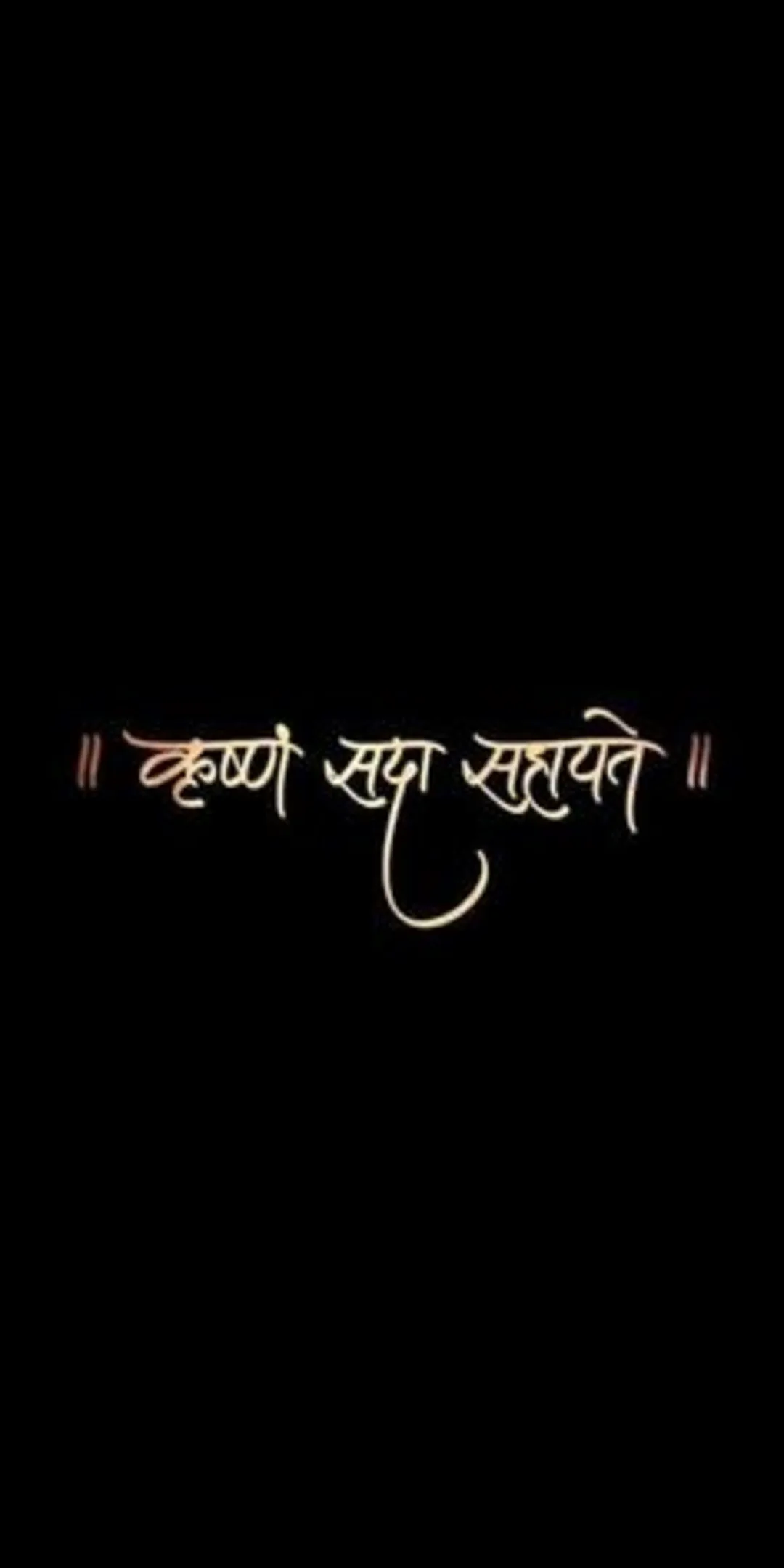
Comments
(2)